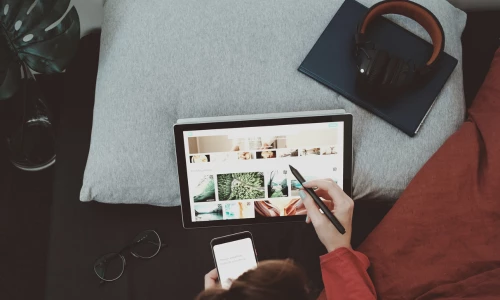Course Details
Unlock Canva’s full creative power with AI tools like Magic Design, Magic Write, and Magic Animate. This hands-on course teaches you to design faster, repurpose content across platforms, and build branded assets with ease — all without needing to be a designer. Perfect for marketers, creators, and business professionals.
- Introduction to Canva’s AI Tools: Magic Design, Magic Write, Magic Edit, Magic Animate
- Creating presentations, social posts, and brand templates with Magic Design
- Using AI layout suggestions and dynamic content generation (Magic Write)
- Practical Task: Build a 3-post brand series using AI tools
- Using Magic Edit for object replacement, background changes, and refinements
- AI-enhanced image editing: Magic Eraser, image clean-up, smart effects
- Content repurposing with Magic Resize
- Using Translate to localize content for global reach
- Practical Task: Repurpose 1 design across 4 platforms with language variation
- AI-powered video creation with Magic Animate and Magic Video
- Converting documents into slide decks using Docs-to-Deck
- Building Brand Kits and templates for collaborative team use
- Practical Task: Create a branded asset pack (presentation, post, and video snippet)
- Unlock the full potential of Canva's newest AI tools for streamlined design workflows.
- Create professional content like graphics, presentations, documents, and videos using Canva Magic Studio.
- Leverage AI to generate, translate, and repurpose content for multi-platform use.
- Develop a branded asset library and design system powered by AI.
Who should attend ?
- Entrepreneurs, marketers, coaches, trainers, content creators, and VAs
- Professionals looking to speed up their design process and elevate brand visuals with AI
- Anyone wanting to create smart, engaging content without needing to be a designer
Post training resource
- 30+ AI Prompt Templates (Magic Write + Magic Design)
- Canva Content Planning Board (Notion + PDF versions)
- Brand Template Starter Pack + Mood board Builder
- Repurposing Workflow & Multichannel Checklist
- Canva AI Feature Reference Guide
- Video Creation QuickStart (PDF)
- Presentation Flow Prompt Sheet
- Class recordings
- Training slide decks
- Certificate of Completion and LinkedIn Badge (Digital)
Participant Requirement
- Participants must join the training using a laptop, desktop, or tablet device to ensure full functionality and engagement during the sessions.
- Joining via mobile phones is discouraged, due to the hands-on practical nature of the sessions.
- Participants must have Microsoft Edge or Google Chrome installed for an optimal training experience.
- Participants must have Zoom installed and updated to the latest version to attend live sessions.
- Primary Tool: Canva (Pro version highly recommended for full AI functionality)
Devices
Browser and Platforms
Accounts
The following areas of training are covered in all our sessions:
Real-World Case Studies
In-depth global examples showcasing successful implementations across diverse industries.
Hands-On Practical Exercises
Engaging, purpose-built activities designed to help you rapidly build confidence and skills.
Tailored Consultancy Sessions
Live, personalized guidance focused on addressing your brand’s or client’s unique challenges.