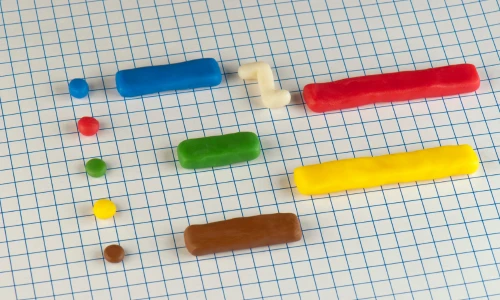Course Details
Learn how to plan projects faster and more effectively using AI to structure timelines, allocate resources, and forecast potential risks. This course focuses on building a repeatable planning workflow that improves accuracy and coordination across teams. You’ll explore how AI integrates with popular project management tools to help you move from planning to execution with greater confidence and control.
Part 1: Introduction (~15 mins)
- Examine common causes of project delays and unclear planning
- See how AI functions as a co-pilot in project planning
Part 2: Live Demo | AI in Action (~30 mins)
- Draft structured project plans with AI assistance
- Create detailed timelines and Gantt charts using AI tools
- Identify and document potential risks in advance
Part 3: Guided Practice (~30 mins)
- Develop a project timeline tailored to a sample scenario
- Draft a risk register supported by AI recommendations
- Share and refine outputs through peer feedback
Part 4: Advanced Techniques (~25 mins)
- Integrate AI planning tools with ClickUp, Asana, or MS Project
- Customize project templates for organizational use
- Use AI for forecasting risks and mitigation strategies
Part 5: Wrap Up (~20 mins)
- Finalize your AI Project Planning Workflow
- Conclude with Q&A and access resource materials
- Save hours in project setup: Automate planning tasks and generate detailed project outlines in minutes.
- Generate structured timelines instantly: Create dynamic Gantt charts and milestone trackers using AI tools.
- Anticipate risks with AI analysis: Identify potential bottlenecks and mitigation strategies before issues arise.
Who should attend ?
- Project managers and coordinators who need faster and more reliable ways to create project plans.
- Team leads and operations managers responsible for aligning resources and deadlines.
- Professionals managing multiple projects who want to improve efficiency and minimize delays.
Post training resource
- Project planning prompt kit
- Timeline template
- Workshop Recording (perpetual access)
- Training Slide decks (PDF)
- Certification of Completion
- LinkedIn Badge
Participant Requirement
- Must join from laptop, desktop or tablet.
- Zoom app and Chrome / Safari / Edge should be installed.
- We’ll demo with tools like ChatGPT, Gemini, Copilot and more. Free/trial accounts work fine (with some limits); Pro versions add extras but aren’t required.
- Built around frameworks you can apply immediately.
- Live exercises so you leave with usable skills.
- Practical applications using tools such as ChatGPT, Gemini, Copilot, and more.
- Prompts, templates, and recordings to keep applying what you learn.
Workflow First
Hands-On Practice
AI in Practice
Resources That Last
At UpskAill, we want to make sure your learning never gets disrupted. Each course is assigned a Lead Trainer, who normally delivers all the sessions, and a Backup Trainer, who is equally qualified and fully prepared to step in if the Lead Trainer is unavailable due to an emergency (such as a personal matter, power outage, or connectivity issue). In the rare case that both trainers are unavailable on the same day, the session will be rescheduled to a new date. This system ensures that your training continues smoothly and you always receive the full value of your course.